Unit 1: Introduction
Outline
1.1 Definition
| • Statistics is the Science of Data. • Descriptive Statistics summarize and describe data. • Inferential Statistics enable us to make conclusions and decisions about data. |
1.2 Groups
| • A Population includes all members of a group. • A Sample is selected members that (hopefully) represent the Population. • A Parameter is a measurement of the Population, which • A Statistic is a measurement of the Sample. |
1.3 Scales of Measurement
| • Nominal: Categories • Ordinal: Categories with order • Interval: Numbers with equal distance between points • Ratio: Numbers with equal distance between points and a meaningful zero. |
| • Use 7 to 15 rows, with consistent interval width. • x is observations, f is frequency, cf is cumulative frequency, % is percentage, cum% is cumulative percentage. • Sort scores or score intervals from high to low. • Calculate cf from the bottom – up. • % = f divided by total. • cum% = cf divided by total • First row of cf should equal the total number of observations. • First row of cum% should be exactly 100%. • The lowest and highest score or score interval must have a frequency other than zero. • All possible scores or score intervals between the lowest and highest must be reported. (How to by DataScienceCentral) |
1.5 Algebra Review
| • Order of Operation • Rounding Off |
Resources
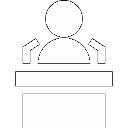
Lecture
Notes
Work
Sheet
Unit
Project